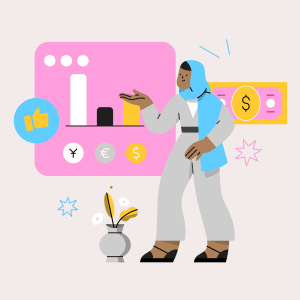You might need a CRM tool to grow your business fast if you run a business. CRM is a software solution that will help you generate more leads and build relationships with your customers.
Zoho CRM is very popular as a CRM tool in the market. It'll offer you many attractive features. However, like any other tool, you'll find its limitations too.
While using Zoho CRM, sometimes you may get confused with its activities. Sometimes it'll take unnecessary time to perform simple tasks. If you face any problem, you may find it hard to get a support team from Zoho CRM.
However, Zoho CRM isn't the only option. Finding these limitations, you may ask for Zoho CRM Alternatives that will suit your need. To help you find one, we've come up with 7 different alternatives to Zoho CRM.
7 Zoho CRM Alternatives
You'll find many different alternatives to Zoho CRM if you do research. However, you may find it confusing which one suits your needs.
To relieve you of this trouble, we've included features, pros, cons, and user experience to each alternative. The user experience for each option will help you make a decision.
So let's get started without further ado.
Hubspot

If you want to grow your business more effectively, Hubspot might be a better option for you. Hubspot will provide you with many attractive features with an easy-to-use interface. It'll help you attract more customers, generate more leads, and convert more potential customers.
The vendor says that Hubspot has more than 64 thousand customers in more than 100 countries.
Features
Sales-Force Automation
- Contact Management
- Account Management
- Opportunity Mgmt.
- Pipeline Mgmt.
- Task Management
- Desktop Integration
Marketing Automation
- Email Marketing
- Campaign Management
- Lead Management
- Marketing Analytics
Customer Support
- Case Management
Mobile & Social
- Social Collaboration
- Mobile-User Support
Reporting & Analytics
- Reporting
- Dashboards
- Forecasting
Pros
- Email campaigns
- High delivery Rate
- Lead managing
- Customer service
- Lead conversion
- SEO availability
- Social media availability
Cons
- Fewer features in Mobile App
User Experience
Users of HubSpot found it a great tool for their sales team. They can easily track everything. They found the Outlook plugin useful for them to increase their sales. They found tracks, deals, email automation, and task management very effective compared to other CRM tools.
You'll find some drawbacks with Hubspot like any other CRM tool. A few Hubspot users felt adding a few more features would make it great.
However, most users are satisfied with the features Hubspot provides at a reasonable price. You'll find all the necessary features at an affordable price.
Freshsales

If you want an all-in-one automated sales solution, Freshsales is a better option for you. You'll find everything you want on a single platform as a salesperson.
Freshsales will help you generate more leads, attract new customers, and convert them into your potential ones.
Freshsales' automation sales boost both your efficiency and productivity. Its AI will give you a prediction about the market and what action you should take.
Suppose you want your marketing team to organize your customers' information more effectively and automate your email campaigns. In that case, you'll find Freshsales very useful.
Features
Sales-Force Automation
- Contact Management
- Account Management
- Opportunity Mgmt.
- Pipeline Mgmt.
- Activity Management
- Product Management
- Customer Contract Management
Customer Support
- Case Management
- Customer Support Portal
- Knowledge Base
- Call Center Features
- Support Analytics
Reporting & Analytics
- Reporting
- Dashboards
- Forecasting
Pros
- LEAD Management
- Sales Sequence
- Importing contacts and accounts
- Sharing reports and dashboards
- Support is awesome
- Easy-to-use interface
Cons
- Visual composer
- Limited choices in email template
User Experience
Users of Freshsales are very much impressed with the range of its features and tools. Using Freshsales, you can easily establish your communication with your potential customers. You can even keep records of your leads and customers.
Users also highly appreciated Freshsales’ filters. They found it easy to use compared to other tools. The Freshsales customer service is also highly appreciated by them.
Freshsales is also not free of its drawbacks like any other tool. The only drawback is that users have complained about loading time. Sometimes it takes time to perform your task.
However, every great tool comes with some shortcomings. When you take advantage of the great features Freshsales provides, dealing with the small flaw is fine.
Keap

If you want your sales and marketing automated at a reasonable price, Keap might be a good alternative. It'll provide you with an easy-to-use interface. Using Keap, you'll be able to generate more leads and grow your business.
Features
Reporting & Analytics
- Basic Reporting
Email Marketing
- Emails with Personalization
- Email Deliverability
- Automated Email Responses
Online Marketing
- Landing Pages
- Landing Forms
- Dynamic Content
- Mobile-Optimized
Lead Management
- Lead Database
- Segmentation
- Lead Nurturing
- Automated Alerts
- CRM Lead Integration
Campaign Management
- Program Management
Pros
- Campaign Building
- Tagging Abilities
- Client Record-Keeping
- Reporting
- Automation
Cons
- Form builder
- Training materials
User Experience
Keap users found it user-friendly and intuitive. They've seen it better at a reasonable price than other automation tools.
Users have also complained about its limited features. However, if you run a small or medium-sized business, Keap might be a good option.
ActiveCampaign

If you want 500+ pre-built automation facilities at a single platform, ActiveCampaign might be a better alternative for you. It will provide you with attractive features with personalization. You'll also find 850+ integrations like Facebook, Microsoft, Shopify, etc.
The vendor claims that ActiveCampaign has more than 130000 customers in over 170 countries. To provide you with attractive features at a reasonable price, it offers to start from $9/month.
Features
Reporting & Analytics
- Basic Reporting
- Web Analytics
Email Marketing
- Emails with Personalization
- Email Deliverability
- Automated Email Responses
Online Marketing
- Landing Pages
- Landing Forms
- Dynamic Content
- Mobile-Optimized
Lead Management
- Lead Database
- Segmentation
- Lead Nurturing
- Automated Alerts
Pros
- Email designer
- Automation
- Site tracking
- Landing page design
- Support
- Advanced search
- Performance reports
Cons
- Phone Customer Service
- Signature Formatting
User Experience
Users of ActiveCampaign just love it. Before using ActiveCampaign, they were not able to work together. But now, they can automatically add people and send them personalized emails before and after an event.
Using ActiveCampaign, they found it very easy to create newsletters and campaigns. They remarked that managing clients with tags and other tools are easy and intuitive. They also appreciate the ActiveCampaign support team.
Many users have also complained that they found it difficult to set things up first. The ActiveCampaign support team is impressive. But you'll find no way to call them.
However, keeping aside these drawbacks, users have highly recommended ActiveCampaign. You'll find attractive features at a reasonable price.
Nutshell

If you run a small business, Nutshell might be a good option. Nutshell will give you an all-in-one CRM solution for your sales team.
You will find an easy-to-use platform. You'll be able to generate more leads and grow your business.
Here, you'll find popular integrations like MailChimp, Google Apps, etc.
Features
Sales-Force Automation
- Contact Management
- Account Management
- Opportunity Mgmt.
- Pipeline Mgmt.
- Product Management
Marketing Automation
- Email Marketing
- Lead Management
Customer Support
- Case Management
- Knowledge Base
Mobile & Social
- Mobile User Support
Reporting & Analytics
- Reporting
- Dashboards
- Forecasting
Pros
- Ease to use
- Well designed
- Cloud-based
- Great mobile app
- Inexpensive
Cons
- Expensive for small business
User Experience
Nutshell users highly appreciated the facility to see the client's commitment continuously. They found it easy to learn, simple to use, and set up.
The only drawback Nutshell users frequently complain about is its high price. However, if you have a small business and manage to afford it, it might pay you back handsomely.
Salesforce

Salesforce CRM may be a good choice if you want a web-based CRM solution. It'll help you generate more leads and track them. Using Salesforce, you'll also be able to forecast your revenues.
The vendor claims that it will increase your sales by 29 percent.
Features
Sales-Force Automation
- Contact Management
- Account Management
- Opportunity Mgmt.
- Pipeline Mgmt.
- Product Management
- Customer Contract Management
Marketing Automation
- Email Marketing
- Campaign Management
- Lead Management
Customer Support
- Case Management
- Knowledge Base
Reporting & Analytics
- Reporting
- Dashboards
- Forecasting
Pros
- Lead Organization
- Mass Emails
- Managing Opportunities
- Prospecting
Cons
- Expensive
- Data Visualization
User Experience
Salesforce users love this platform to use. They highly appreciated Salesforce's forecasting feature.
Many users have also complained about its high price. However, if you prioritize quality over price, you may go for it.
Pipeliner CRM

Suppose you're looking for a CRM tool focused on pipeline management and sales processes. In that case, Pipeliner CRM is a good choice for you.
You'll find three different versions of Pipeliner CRM: Starter, Business, and Enterprise. The vendor claims that you'll find a user-friendly interface and quality customer service.
Features
Sales-Force Automation
- Contact Management
- Account Management
- Opportunity Mgmt.
- Pipeline Mgmt.
- Activity Management
- Desktop Integration
- Customer Contract Management
Marketing Automation
- Lead Management
Customer Support
- Case Management
- Customer Support Portal
- Knowledge Base
Mobile & Social
- Mobile User Support
Reporting & Analytics
- Reporting
- Dashboards
- Forecasting
Pros
- Visually appealing
- Easy to customize
- Mobile friendly
Cons
- Video conferencing
- Product presentation
User Experience
The most appealing thing about Pipeliner CRM to its users is it's easy-to-use interface. You don't need to be an architect to manage it.
Many Pipeliner CRM users have complained that it works with a few email clients. However, nothing comes without a drawback. So you can use it and enjoy its appealing features.
Why Should You Use a CRM Tool?
Suppose you run a business. In this case, you might need a CRM tool. It will help you generate more leads and build relationships with your customers. Using a CRM tool, you can even predict your revenues.
The vendors of CRM tools claim that they can increase your sales by 30-35 percent.
Frequently Asked Questions
Which Zoho CRM Alternative is best to Use?
It is really hard to say which is best or which is not. We've compiled a list of 7 Zoho CRM alternatives rated high by users.
All the alternatives don't have all the features you need. It would help if you choose according to your need.
Wrapping it up
If you run a business and want to increase your sales, you might need a CRM tool. It will help you generate more leads and build relationships with your customers. Using a CRM tool, you can even predict your revenues.
Although Zoho CRM is popularly used as a CRM tool, this is not the only option. Because of its many limitations, you might need a better alternative according to your needs. Just go through the Zoho CRM Alternatives we've provided and choose any of them that best suits your needs.
All you need is patience and a clear grasp of what you want. Continue looking for one that meets your requirements. Don't be swayed by many features; instead, prioritize the most important elements first, followed by secondary ones.