In the ever-evolving world of online business, it has become essential to choose the right platform for your website, particularly when it comes to building an ecommerce store. Two of the leading platforms currently battling for dominance in this sphere are Webflow and Shopify. While both platforms provide a solid foundation to create and maintain an online store, they differ in many aspects, leading prospective users to wonder which is truly better for their specific goals.
Webflow, on one hand, is a robust content management system (CMS) that targets website design and development, initially catering to clients requiring visually stunning sites with unique structure and features. It was only later that Webflow integrated ecommerce functionality into its repertoire, providing a comprehensive solution for those seeking a more design-centric approach.
On the other hand, Shopify is a powerhouse in the ecommerce industry, specifically developed as an all-in-one ecommerce platform from the ground up. Its primary focus is to offer a multitude of advanced features, a wide range of third-party apps, and a reliable hosting infrastructure for businesses venturing into the online store market. With its proven track record in the ecommerce space, Shopify remains a strong contender for businesses looking to establish a strong online presence.
About Webflow

Webflow is a powerful website building platform that prioritizes creative freedom and design capabilities. It allows users to design and develop websites without the need for coding knowledge, thanks to its intuitive and user-friendly visual editor. Catering to a wide range of website types, Webflow has expanded its offerings to include eCommerce features, making it a competitive choice in the online store market.
The platform boasts a variety of professionally designed templates, simplifying the launch process for users who wish to get their online store up and running quickly. The design capabilities in Webflow are enhanced by the availability of a large selection of pre-built components, animations, and interactions that can be utilized to create unique and engaging user experiences.
Webflow’s pricing is flexible, with a free plan available for those looking to explore the platform’s potential before committing to a paid plan. As websites scale, Webflow offers various pricing tiers, each with additional features tailored to the needs of growing businesses. These plans include essentials such as inventory management, email marketing, and analytics tools, which help eCommerce store owners optimize their performance and grow their brand.
The Webflow dashboard provides an easy-to-use management system for handling products, orders, and customer information. It also integrates with various third-party apps and services, making it easier for store owners to expand their eCommerce capabilities and streamline their workflows.
The platform offers comprehensive support through its documentation, community forums, and customer service team. This ensures that users have access to the information and assistance they need to resolve any issues and make the most of the platform’s features.
In terms of ease of use, Webflow strikes a balance between providing a robust feature set and maintaining a straightforward, intuitive interface. This enables users of all skill levels to navigate the platform effectively, whether they are experienced web designers or newcomers to the world of website building.
In summary, Webflow is a versatile platform suitable for building visually stunning websites with powerful eCommerce capabilities. Its emphasis on creative freedom, design flexibility, and a user-friendly experience make it an appealing choice for those looking to establish their online presence.
About Shopify
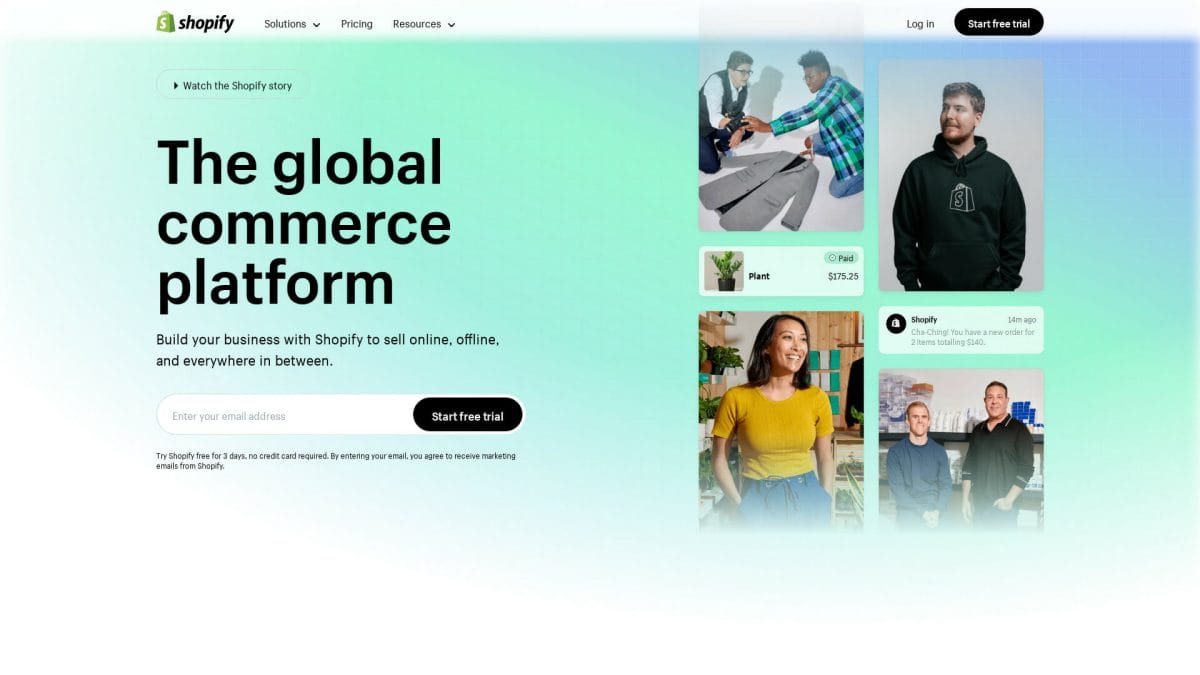
Shopify is a leading eCommerce platform known for its robust set of features, user-friendly interface, and extensive app store. It enables business owners to create, launch, and manage their online stores with ease and flexibility.
Shopify offers a range of pricing plans, suitable for businesses of all sizes. The basic plan starts at $29/month, and the standard plan costs $79/month, while the advanced plan is priced at $299/month. Each plan comes with essential features such as unlimited products, shipping discounts, and staff accounts. For larger enterprises, Shopify Plus is available with advanced features, customized pricing, and dedicated support.
One of Shopify’s significant advantages is the extensive app store, which offers a wide variety of third-party apps and integrations to enhance store functionality. From marketing features, shipping rates calculators, to abandoned cart recovery apps, the app store meets various business needs.
Shopify supports various payment options, such as PayPal, Stripe, and Shopify Payments. Transaction fees may be applied, depending on the chosen payment gateway. Shopify Payments, the platform’s integrated payment solution, allows merchants to avoid transaction fees while enjoying competitive processing rates.
Shopify’s built-in SEO functions and marketing features help drive store growth, including discounts, product pages, social media integration, and more. Additionally, the platform’s analytics and dashboard provide business owners with valuable insights into their store’s performance.
The platform’s visual editor is intuitive and customizable, with a vast library of themes, allowing merchants to create visually appealing stores. Product pages can be enhanced with other compelling elements such as animations and interactive content.
Shopify is recognized for its responsive customer support, providing assistance through various channels such as phone, email, and live chat. Furthermore, Shopify University offers valuable resources to help users learn more about the platform and improve their online stores.
In conclusion, Shopify is a feature-rich, scalable, and user-friendly eCommerce platform suitable for businesses of all types and sizes. Its diverse pricing plans and extensive app store make it a popular choice among entrepreneurs and developers looking to build and grow their online stores.
Round 1: Best UX

When comparing Webflow vs Shopify in terms of their UX/UI, both platforms offer a different approach. Webflow began as a generic website design tool, targeting web designers who need a visually-driven platform for creating responsive and custom websites. On the other hand, Shopify was designed specifically for eCommerce from the start, focusing on providing an efficient and easy-to-use platform for online retailers.
Webflow’s CMS and visual editor enable designers to craft unique layouts and elements without writing a single line of code. This offers a high level of control over every aspect of the website, which might be important for some businesses. The downside is a steeper learning curve, as Webflow’s interface might require more time to master. However, there are plenty of tutorials and resources available to help users familiarize themselves with the platform.
Shopify, by contrast, is praised for its ease of use and a more user-friendly experience, making it simple to set up and launch an online store quickly. Its built-in editor includes a variety of pre-made templates that are easily customizable. Users can easily adjust the design of their stores using the drag-and-drop interface. To get started, Shopify provides comprehensive tutorials and documentation, guiding users through the entire process.
Additionally, both platforms offer a range of responsive themes to choose from, ensuring that the website’s design is accessible on different devices. It’s worth noting that while Shopify has many more themes specifically catered to eCommerce, Webflow shines in its flexibility, allowing for truly unique, visually appealing websites.
In summary, when it comes to the best UX, it mainly depends on the users’ needs and requirements. Shopify’s interface presents a lower barrier to entry for beginners and those who prioritize getting their store up and running quickly. However, Webflow’s advanced design functionality, despite its steeper learning curve, may be a better fit for those seeking greater control and customization of their website’s design.
Round 2: Features Comparison

In this round, we will compare the features offered by Webflow and Shopify, focusing on the key aspects such as design, eCommerce functionality, pricing, and integrations.
Both Webflow and Shopify provide a range of templates that users can choose from for their online stores. Webflow’s main emphasis lies in its design capabilities, as it allows users to create custom website designs without writing any code. This visual interface makes it easy for designers to create unique, responsive websites. On the other hand, Shopify focuses more on providing a comprehensive platform for eCommerce, offering a wide range of built-in features and third-party apps to enhance online stores.
When it comes to eCommerce features, Shopify takes the lead by offering advanced functions and a larger range of third-party apps compared to Webflow, which has added eCommerce functionality only later on. Shopify’s vast eCommerce toolset includes a plethora of product management options, payment gateways, and various levels of staff accounts. Webflow, despite having limited eCommerce functionality, still enables users to create product pages, handle transactions, and integrate with some payment gateways.
Regarding pricing, Webflow offers plans at a quarter of Shopify’s cost, which makes it an attractive option for those starting with a smaller budget. While Shopify has multiple pricing plans ranging from $39 to $399 per month, depending on the business needs and size, Webflow provides more budget-friendly options.
For enhanced site performance, both Webflow and Shopify offer SEO features, with Webflow being particularly praised for its responsiveness. However, Shopify has a more extensive App Store with a large selection of apps available that can help improve SEO and analytics. An additional point for Shopify is its integrated analytics tool, which provides valuable insights into customer behavior and helps merchants make data-driven decisions to optimize their online stores.
In the area of integrations, Shopify holds an advantage thanks to its powerful APIs and a larger developer community. It enables users to connect their online stores with a multitude of third-party services and tools. Conversely, Webflow has a smaller range of integrations available, though designers can still create custom integrations by utilizing Webflow’s APIs.
When it comes to customer support, both platforms provide knowledgeable staff to assist users. However, Shopify’s support channels are more varied and accessible, with phone, email, and live chat options. On the other hand, Webflow primarily offers email support, which may not be as responsive.
In conclusion, while Webflow is a strong contender in terms of design flexibility, it falls short on eCommerce features, app availability, and integration options compared to Shopify. On the other hand, Shopify stands out as the go-to platform for a comprehensive eCommerce experience, offering more advanced features, third-party apps, analytics, and integrations.
Round 3: Price

In this round, we will be comparing the pricing, transaction fees, and sales volume of Webflow and Shopify. We will also consider payment gateways like PayPal and the various plans that each platform offers.
Webflow offers a free plan with limited features, which is suitable for those who want to learn the platform or create simple projects. However, to build a fully functional online store, you will need to upgrade to one of their paid plans. Webflow’s eCommerce plans start at $29 per month for the Standard Plan, which includes a 2% transaction fee, up to 500 products, and $50,000 in sales volume. For businesses with higher requirements, the Plus Plan goes for $74 per month, it includes a 1% transaction fee, up to 1,000 products, and $200,000 in sales volume.
Meanwhile, Shopify’s pricing begins with the Basic Shopify plan at $29 per month, with a 2% transaction fee on their payment gateway – Shopify Payments. With this plan, you get unlimited products, support for two staff accounts, and the ability to sell in multiple languages. The Advanced Shopify plan costs $299 per month and comes with additional features such as advanced report builder, third-party calculated shipping rates, and a 0.5% transaction fee.
Both platforms support various payment gateways like PayPal, Stripe, and many more. Shopify provides its own payment gateway called Shopify Payments, which has lower transaction fees compared to other gateways. Webflow, on the other hand, integrates with Stripe for processing payments. It is crucial to be aware of the transaction fees associated with each platform, as the more sales you make, the more these fees can impact your profits.
For businesses on a tight budget, Webflow’s free plan may seem enticing. However, it is quite limited in terms of eCommerce capabilities. Shopify’s Basic plan may be a better fit as it offers a more comprehensive suite for building and managing an online store. For larger businesses or those with more complex needs, the Advanced Shopify plan offers a wide range of additional features that may be worth the extra cost.
In summary, both Webflow and Shopify offer a range of pricing plans that cater to businesses of all sizes and budgets. It is essential to weigh the features offered and the transaction fees associated with each plan in order to make an informed decision that suits your business needs.
Battle Decision: Webflow Winner

Webflow emerges as the winner in this eCommerce platform battle. This victory is due to its superior design flexibility, advanced visual editor, and cost-effective pricing. Let’s examine the reasons behind Webflow’s triumph.
Webflow’s foremost advantage is its design capabilities. With a highly intuitive UI and comprehensive design tools, it empowers users to create customized, visually appealing online stores. This feature-rich design environment is particularly beneficial for designers who seek granular control over their website’s look and feel. In comparison, Shopify’s design options are more limited, making it difficult for users to achieve their desired aesthetic.
Another factor in Webflow’s victory is its website editor. Boasting a user-friendly drag-and-drop interface, Webflow makes it easy for users to modify templates, add elements, and edit content without any coding knowledge. On the other hand, Shopify’s visual editor, though user-friendly, offers fewer customization options. For those aiming to create bespoke, tailored websites, Webflow outshines Shopify.
An essential consideration for any eCommerce business is cost. Here, Webflow steals the show, offering a more affordable option compared to Shopify. With its competitive pricing, Webflow enables businesses of any size to establish a strong online presence without breaking the bank. Conversely, Shopify’s higher costs may be a barrier for startups or small businesses with limited budgets.
In conclusion, Webflow’s superior design capabilities, flexible website editor, and cost-effective pricing make it the undisputed winner in this battle of eCommerce giants.



