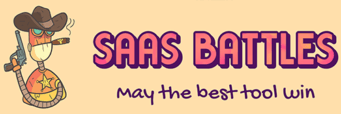UILicious and Ghost Inspector
Now you don't need to mull over lengthy coding patterns while surfing browsers. Instead
of hard coding your way to eliminate potential errors, you can opt to rely on automated testing tools. Are they worth it? Yes, you don't need coding experience to use such tools.
Once you install an automated website testing tool, you might be wondering what will happen to manual testing? No worries, this testing software will let you access both ways. However, automation is the focus here.
So, what are some great automated browser testing tools? In this UILicious vs. Ghost Inspector battle, you will get to know about two of the most functional test automation frameworks up for grabs.
01
What Is Ghost Inspector?
Ghost Inspector is an automated testing tool that helps run and create automated browser tests for different web apps and websites. Once installed, this product tests the web pages for potential errors, just like you would do in manual coding.
The good thing about the automation tool is that these are no-code editors. Meaning, you can rely on the tools to do the hard work for you. Ghost inspector's journey started in 2014, and since then, they have been a go-to software application for web use.
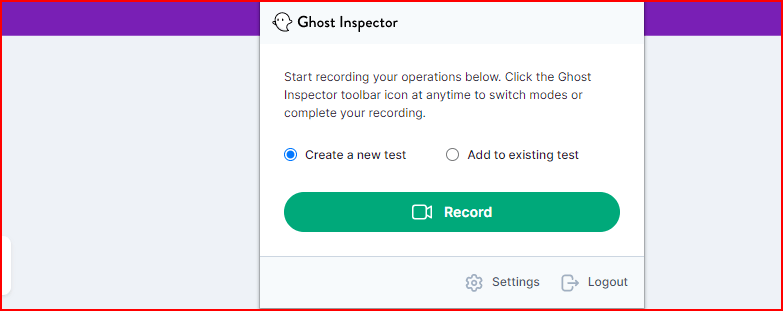
Ghost Inspector website 2022 | Comparison review
The main framework of Ghost Inspector was built to perform UI tests and to scour all the functions in a particular website. The positive side of it is that you are allowed to record yourself, take full-page screenshots, and then replay the test results from its cloud storage to perform newly updated checks.
You don't need to be working hard on selenium tests anymore. Ghost inspector is intelligent enough to track the user flows and convert manual tests to reusable automated tests.
How Does It Work?
Keep in mind that this is a software-based item that you will have to purchase or acquire its free trial option for effective installation. You can access ghost inspectors from their website and then start by signing up for an account. You won't be charged right away.
There is a 14-day trial with full on features. If you like it practically, you are allowed to enter the purchase option. We will talk about it later.

Ghost Inspector website 2022 | Comparison review
Ghost inspector works fairly easily. You don't need substantial training to use this tool. The main aim is to keep a website or web app functionality running completely error-free by generating automated tests. In the start-off procedure, you can integrate the test recorder in both Chrome and Firefox.

Ghost Inspector Dashboard
Now all you have to do is record your footprint as you use a website. Use the extension toolbar to start the app; you will find a record option, as you see in the image above. This will capture everything you perform on a webpage, from filling out forms to clicking on certain elements.
This test can be used on multiple URLs; you just need to have the extension installed on your browser. When the recording is done, it will be saved on acloud. You can use this to run scheduled tests, manual tests, or via API.
What Is UILicious?
Like other tools that provide codeless automated browsing tests, you can also perform the same actions with UILicious. It is a Singapore-based company founded in 2016.
Their main aim was to provide test automation platforms for web browsers, which should help you track end-to-end user journeys on various browsers. What's so special about UILicious when there are many other browser test tools? Well, this particular item provides its users with endless possibilities.
It works on web components, server-side rendering, static sites, single-page apps, and more. UILicious is here to make your web testing far more authentic and keep you updated and free from unwanted errors.
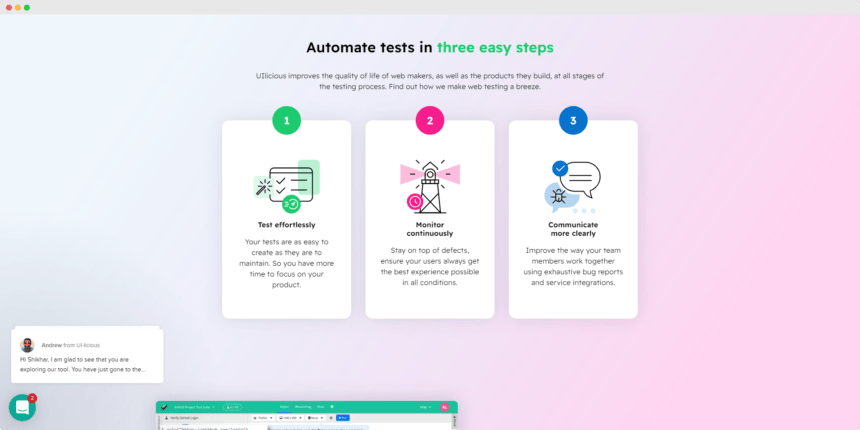
UILicious Website 2022 | Comparison review
How Does It Work?
The usability and interface of this product are very practical; thus, you can easily test multiple browsers. You can start by testing the trial package or cherish the full subscription benefits. Product purchase is available on their official site. We'll talk about the cost soon.
UILicious allows you to write unlimited tests, geolocation testing, receive error prompts through email notification, test report history, and 15-unlimited projects depending on your subscription.
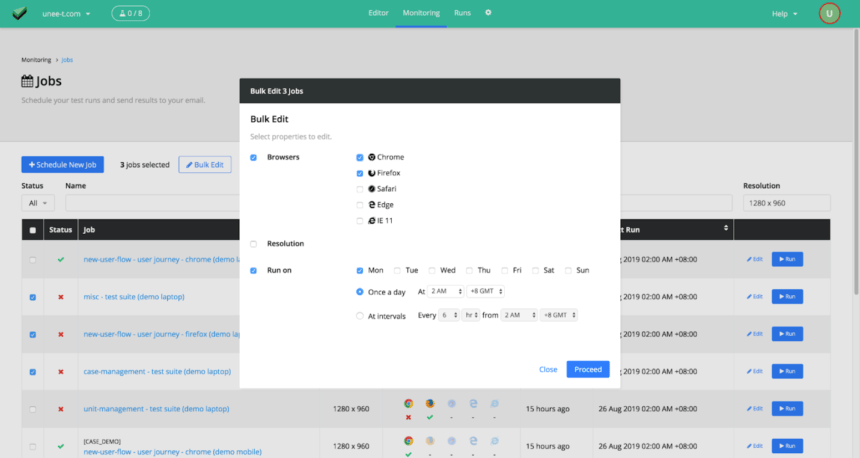
Figure showing dashboard and bulk edit option.
Ghost inspector works fairly easily. You don't need substantial training to use this tool. The main aim is to keep a website or web app functionality running completely error-free by generating automated tests. In the start-off procedure, you can integrate the test recorder in both Chrome and Firefox.
You will be allowed to scale your progress with this test automation technology, write the tests in quick succession and share the report with your team members.
MAKE YOUR CHOICE
Features and Benefits of Ghost Inspector
This particular product is a workhorse that can ease all your extra burdens when it comes to hard-coding. Even pro developers love the easy way out and have been using this software to monitor problems and counter them. Let's talk about some features.
Browser Text Extension
This particular product is a workhorse that can ease all your extra burdens when it comes to hard-coding. Even pro developers love the easy way out and have been using this software to monitor problems and counter them. Let's talk about some features.
Visual Testing
Ghost inspector has a function that captures a screenshot after every testing scenario, compares it with previous test data, and lets you know if there are any mishaps.
Parallel Testing
This product is made in a way so that tests can be performed parallelly. It will save time and run all the tests parallelly without much fuss. You can apply large suits of applications on a single webpage and monitor the progress.
Browser/Screen Size Customisation
You can be using this product from different areas, more importantly, different computers with varying screen sizes. Ghost inspector lets you customize the geolocations screen size and browser versions on the go.
Features and Benefits of UILicious
This product is probably the most effective automation tool for websites. It has numerous positive aspects that make it stand out from the rest. Let's talk about some of them and how they help in maintaining real browsers.
Supports a Variety of Browsers
Unlike other testers, this tool can give you full access to different web pages. The great thing about this software is that you can run it on numerous browsers, ranging from Safari, Firefox, Chrome, Internet Explorer 11, etc. With the basic subscription, you will have limited access, but upgrading can work wonders.
Customizable Options
You are allowed to add variables, conditionals, and set loops to enhance the work rate and overall performance of this software. It is very clever by itself, but if you are knowledgeable in coding and all, this tool will work even better.
Ability to Work on Different Screens
UILicious not only works with varieties of browsers, but it can also run on different screen resolutions. You have the upper hand in selecting the options according to your need.
Schedule Tests, Track History, and Get Notified
With its active setup, you will be able to schedule tests even if you are not sitting by the computer screen. You can also keep a tab of the complete data history and see whether anything is wrong or not. If some unwanted occurrences are found, this tool will notify you with notifications.
02
MAKE YOUR CHOICE
03
Cost of UILicious
The basic monthly bill starts from $120. It supports 15 projects and unlimited tests on Firefox and Chrome. The highest payment can be their pro plus deal, which is $760 per month for unlimited projects and tests on all the browsers.
To know about yearly billing and the offers, check the image below.

UILicious Lifetime Deal
For a limited time UI-licious has a lifetime deal promo on Appsumo.
Making it an absolute winner in terms of value per price.
Check this deal here.
How Much Does Ghost Inspector Cost?
As you've seen above, the first 14 days offer a trial mode. To make sure you get all the features and functions, you will have to subscribe to its pricing plans. There are different allotments of monthly and annual tests corresponding to the member capacity.
The small monthly package is 99 dollars per month, with 10,000 test runs and 5 team members.
The large package is 399 dollars per month with, 100000 test runs and a capacity of 40 team members.
Annual pricing will give you a lucrative discount, like the small package—which is $89 per month, 1068 dollars annually, providing you 10,000 monthly test runs for 5 team members. The price goes up as you subscribe to better plans. Check the image for detailed pricing.


MAKE YOUR CHOICE
Battle Decision
UILicious
Reading till now, you already know about two of the most serviceable browser testing products. You might be wondering which one is better than the other and how they compare if put side by side. Without further ado, let's scour their distinctive properties.
Availability and Cost
Let us first determine how easily you can acquire these products. Ghost Inspector has a 14-day free trial option. You will have to go by the sign-in application form and utilize the free function. The paid version starts from as little as $99 to $399 and more.
On the other hand, UI-licious currently has a lifetime deal on Appsumo making it insane value over Ghost Inspector.
Compatibility
One downfall about the Ghost Inspector is that it only runs on Chrome and Firefox and does not support other browsers. In contrast, UILicious has a wide array of browser support.
In terms of mobile applications compatibility, UILicious can be integrated on smartphones, but Ghost Inspector will only work on desktops and laptops.
Both these items can be run on multiple devices, such as 1, 2, or more computers.
You must have the extension installed on every device to make it work.
Interface and Dashboards
Both the tools are easy to maneuver and have active dashboards to make things easier for you. In terms of usability, we give the win to UILicious because it is very uncomplicated and can give you a clear picture of what's taking place.
That being said, the Ghost Inspector is not to be overlooked. You can be someone who loves the interface more than us.
Integration
Ui Lucious supports communication platform integration on Microsoft, slack, etc. It has CI/CD pipelines to automate the products delivery proceeding. Some of the services incorporated with Ui Lucious are Travis Cl, GitLab, and Jenkins.
On the contrary, ghost inspector promises to be adaptable to numerous services like Netlify, Buddy, Heroku, Jira Software, Microsoft teams, word press, just to name a few.
Final Words
We hope our take on the UILicious Vs. Ghost Inspector comparison will help you decide which Ui testing tool will suit your workforce. They might have similarities, but they are not the same tool.
If you are looking for versatile software that can work on mobile apps and, most importantly, web browsers, then Ui Lucious can be a good deal, although it is on the expensive side compared to Ghost inspector. Which one to use depends solely on your preference. We are just recommending one, valuing its features
That being said, you are allowed to maintain your scripts in both these products.
You can record any script and run it back to analyze new test results. What are you waiting for? Such code-less software is the best way to replace handwritten codes.
Now It’s time to MAKE YOUR CHOICE.
MAKE YOUR CHOICE