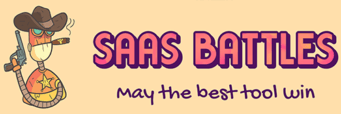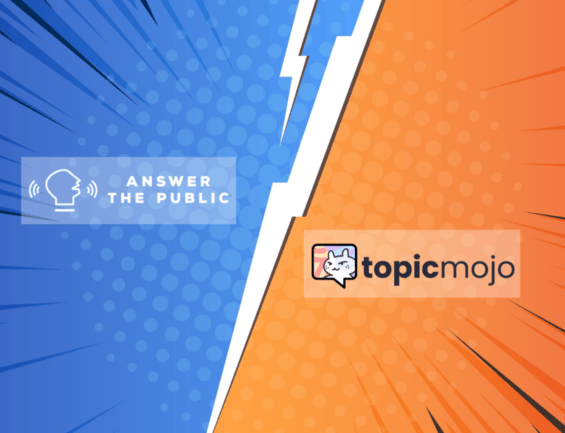WHAT IS ANSWER THE PUBLIC & TOPIC MOJO?
They are keyword research and idea generation tool.
They exist cause:
Creating content that brings results is not accessible anymore.
So the solution - Find the most helpful keyword for your next piece of content.
They help you find keyword ideas around your topic and find what your customers are searching for on the web.
The web is full of information.
Your favourite piece of content could go unnoticed If you missed the general question?
What does your user want?
Don't worry, you can figure it out with the help of the web itself.
But It is not practical to do it manually, that is why there are tools.
Today's Review is about finding keywords, keywords, and keywords.
And these tools are vitamins to your keyword deficiency.
Let's uncover the most famous Answer The Public versus the Topic Mojo.
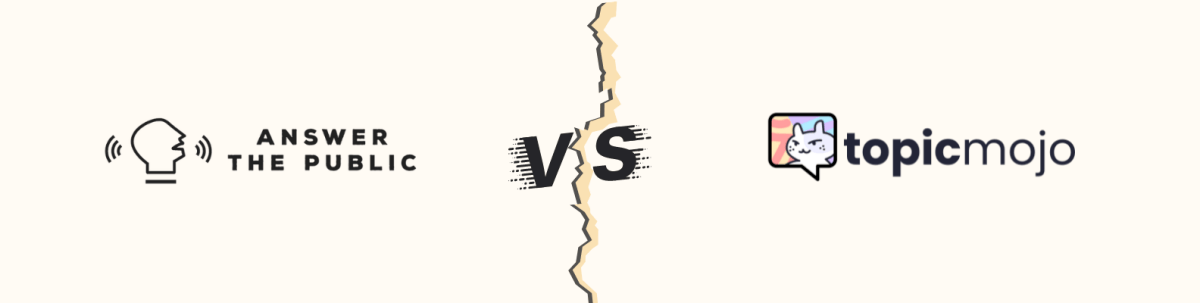
01
User Interface & User Experience (UI/UX)
Research tools handle more complex data sets, and based on that. They provide valuable well-formatted data to its user.
Considering content marketers, social media marketers, bloggers, small business owners, or an agency,they have to do a lot of work to run their business.
In this case, the tools are extra support for the business. They are supposed to be user-friendly and combine ease of use and its value to the company.
For ease of understanding, I will review both the tools user interface in two parts: the keyword Input page and the result page.
Answer The Public User Interface and Experience (UI/UX).
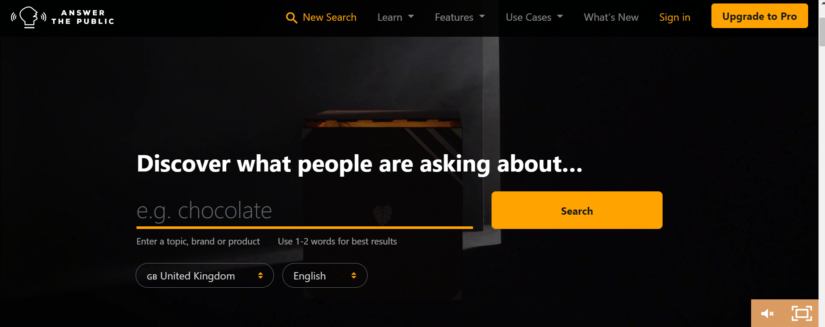
Keyword input page:
Heading over to the Answer The Public [dot] com, I see the search bar which states, "Discover what people are asking about."
The search bar is the tool, where you can input the keyword for your search query with two filters: location and language.
All the essential information regarding the tool is present in the navigation menu itself.
And if you are a curious person like me, scroll down, and you will find some more information about the tool and how it is helpful, what problem it solves, etc.
Search Result Page:
Now we will test the tools User Interface and User experience with our search query. In this case, I am going with WordPress hosting, location USA, language English.
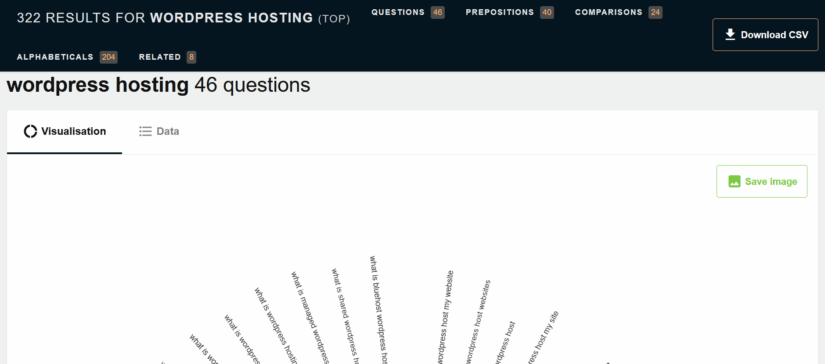
Answer The Public on the Search Result page shows the result in five separate categories with an option to download the report as a .csv file.
The five categories contain different queries, questions, prepositions, comparisons, alphabetical, and related queries.
Each category is a segment where we can see the results in two different formats visualisation and data.
In the visualization option, the data is shown in tree form visual structure.
And in the data option, it is shown as a simple written format.
You can export individual categories of data as an image.
The presentation is nice and clean and easy to understand.
Very cleverly designed tree structure shows you the keywords with high priority as a darker shade of green colour.
Topic Mojo User Interface & Experience (UI/UX).
Keyword input page:
On the Topic Mojo's website, we have to log in to use the free tier.
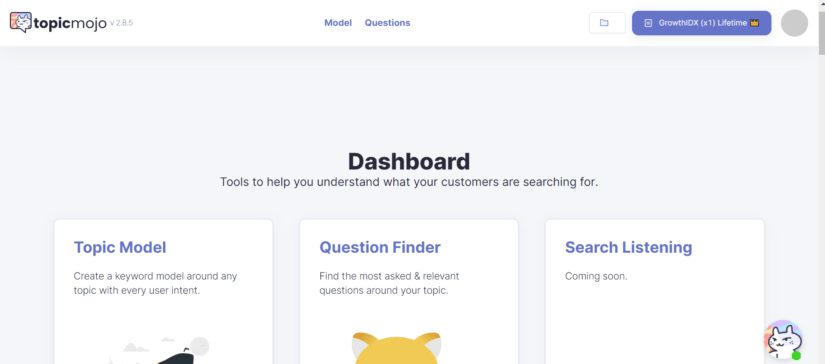
After signing in, we have three tools on the dashboard.
- Topic Model
- Question Finder
- Search Listening (launching soon)
Topic Mojo has an option to save your research work in a separate folder named workspace. You can locate the workspace in the navbar.
The user interface is simple and easy to understand.
You have to enter your search query in the search box and apply location, language as the filter.
Just below the search tool, you will find your previous searches as recent reports.
Search Result Page:
To understand the user interface, we will use both tools one by one.
Topic Model:
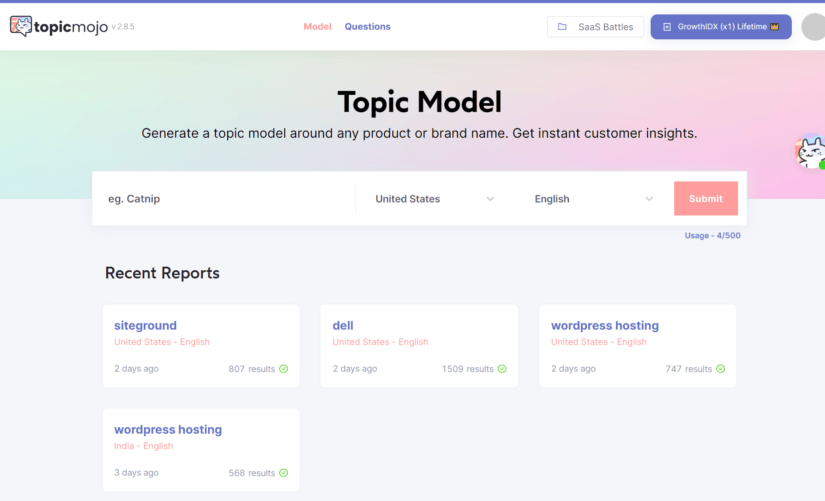
It says, "generate a topic model around any product or brand name."
You can enter your search query in the input area and choose the location with your preferred language as a filter.
The result page shows two basic reports about the keyword's search trend and search volume.
Just below these reports, you can see a section with multiple options: overview, videos, Twitter, Instagram, Pinterest, Amazon, and news.
These are the different types of platforms, and you can view what is happening on Twitter, Instagram, in the news, in forums, on Amazon, and in video content on the same dashboard.
Apart from these options, there are three more options, namely tree, grouping, and queries.
All the six categories, phrases, comparison, shopping, research, question, and local, are presented in these three formats.
The tree shows a visual representation of the data in an image form.
Grouping is a written representation of the data, and you can export each category as a .csv file.
In queries, the data is distributed in tabular form with some additional SEO metrics.
Here, the cache is you have to be a subscriber of Topic Mojo's SEO addon plan to see the data behind the padlock.
For Topic Mojo users, the keyword, sentiment of the keyword, type of the keyword, and keyword source are available.
At last, you will find Interest by subregion and related topics in an appealing visual format.
Questions Finder:
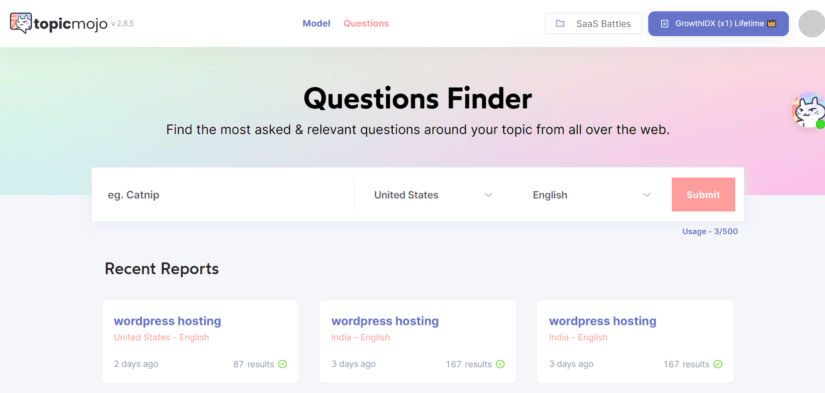
It says, "Find the most asked & relevant questions around your topic from all over the web."
In the input field, type your search query with location and language as a filter.
The result page features the keyword trend report followed by a search volume report.
Below these reports, you will find data sources like Google, Quora, and Reddit.
The questions about your keyword are present in a tabular form.
User Interface and Experience Conclusions
The winner is Answer The Public.
Answer The Public offers rich visual presentations and an eye-pleasing view of reports.
Topic Mojo offers a visual presentation with a graphical representation of search data.
Answer The Public and Topic Mojo both have similar UI on the keyword input page.
Both the tools represent the data mainly in two formats, Visual Tree structure and tabular format on the search result page.
Answer The Public has a win over the tree data presentation. It shows the priority of the keyword in a more visual way than Topic Mojo.
Answer The Public provides an option to subtract the unnecessary data from the table.
Topic Mojo presents two different data sets, trend and search volume, with the help of graphs.
User Interface (UI) Score :
Both the tool have a nice and clean user interface. In terms of accessibility and navigation, I found Answer The public is more intuitive and easy to understand.
Here are the scores:
8/10 to Topic Mojo
9/10 to Answer The Public
MAKE YOUR CHOICE
Features
Nothing beats a side-by-side features comparison
(Check the table below...)
02
Answer The Public | Topic Mojo | |
|---|---|---|
Questions | ||
Prepositions | ||
Comparisons | ||
Alphabetical | ||
Numbers | ||
Related | ||
Shopping | ||
Phrases | ||
Research | ||
Local | ||
Languages | 15 | 23 |
Search Sources | Google, Quora, Reddit | |
SEO Insights | ||
Different Sources results like Amazon, Instagram, Twitter, etc. | ||
Custom Domain | ||
Visual data | ||
Tabular Data | ||
Workspaces | ||
Saved lists / Folder | ||
Multiple Users |
Answer The Public:
Results:
Any keyword search results into five different search queries as following.
Questions Cover the queries which contain where, why, what, when, which, etc.
Prepositions cover queries with are, can, far, with, etc.
Comparisons cover queries with like, as, vs., versus, etc.
Alphabetical cover queries in alphabetical order.
Related covers queries that are related to your search query.
Language Support:
Answer The Public Covers 212 countries and 15 major languages as of now.
Search Sources:
Answer The Public uses google as the primary data source to find out your results.
Data:
Answer The Public offers two different views. One is the visual presentation, and the second is the tabular presentation.
You can save high resolution images of visually rich data images.
In tabular presentation, you can subtract the unnecessary results and export them as a .csv file.
Unlimited search is available.
Search Listening:
As per their website, it is "Setup Search Listening Alerts and automatically get weekly email digests showing what new questions are being asked around any topic."
You can setup alert on your key words and every week you will receive an email about the latest search trend associated with your keyword.
Compare data over time:
You can compare data from different dates for the same keyword.
It helps you to understand the change in users' behaviour over time.
Folders:
With folders, you can perform multiple tasks for different clients.
You can save results and add new searches to the folder.
Workspace:
Answer The Public offers one workspace with unlimited team members.
Topic Mojo:
Languages:
Topic Mojo supports 23 results and covers 212 countries.
SEO Insights:
Topic Mojo offers a search metric insight like search volume, pay per click, keyword trend, and difficulty level, which helps make more informed decisions on a single dashboard
Search sources:
It offers search results from three different sources, Google, Reddit, and Quora.
Data:
It shows data in three different forms: visual presentation, tabular data, and queries.
The graphical representation shows the data in tree format.
You can download the tabular data as a .csv file.
Questions help find keywords with additional SEO metrics.
Different Sources Results:
Suppose you want to know what is happening on YouTube, amazon, Twitter, Instagram, forums, or the news. This feature allows you to find content related to your search in the same dashboard, and you can view tweets, Instagram posts, Pinterest pins, news articles, YouTube videos.
Custom Domain:
Topic Mojo allows you to share your result using your custom domain as a dynamic sharable link of your reports.
Workspaces:
You can add multiple workspaces and team members based on the plan.
Workspace helps you organize the data for different searches; you can work with your team members and distribute the responsibilities within the same workspace.
Conclusion Features
Topic Mojo offers results with SEO metrics, which saves your time and gets your most important work done in a single dashboard.
Topic Mojo supports more languages than Answers The Public.
Topic Mojo offers sentiment reports.
Topic Mojo shows Interest in the subregion and related topics in an appealing visual format.
In Topic Mojo, you can view posts from various sources like Instagram, Twitter, Amazon, Forums, etc.
This feature makes more sense and saves a lot of time. Like I always spend most of my time mining these social media platforms and forums.
These are the places where honest conversations are happening.
And before creating any piece of content, It becomes vital to know what is going on in your customer's mind.
Answer The Public offers a search listening feature, and this feature is under construction at Topic Mojo.
Topic Mojo collects data from Google, Reddit, and Quora, where Answer The Public uses google as the only source for the data.
Topic Mojo offers you to add a custom domain and share files with the dynamic link.
Features Score
Where Topic Mojo is better:
- Can create a topic model
- Can Find related questions
- Google, Reddit and Quora as search sources
- Shows data from social media, Amazon and Forums
- It shows Google trend and search volume
- It shows Interest by subregion
- Can create multiple workspace
- Share dynamic report links
- Add custom domain
- Sentiment analysis
- SEO metrics
Where Answer The Public is better:
- Can subtract unnecessary data from report
- Can manitor keyword and track the change in trend
- Can compare keyword over time
- Intuitive Visual reports
Features score:
Answer The Public - 8/10
Topic Mojo - 9/10 (Winner)
MAKE YOUR CHOICE
03
Pricing
Money saved is money earned, right?
Both of the tools offer a free plan so that you can test the service before purchasing the pro plan.
Let's find the most budget-friendly tool for your needs.
Answer The Public Pricing:
Answer The Public offers two different plans.
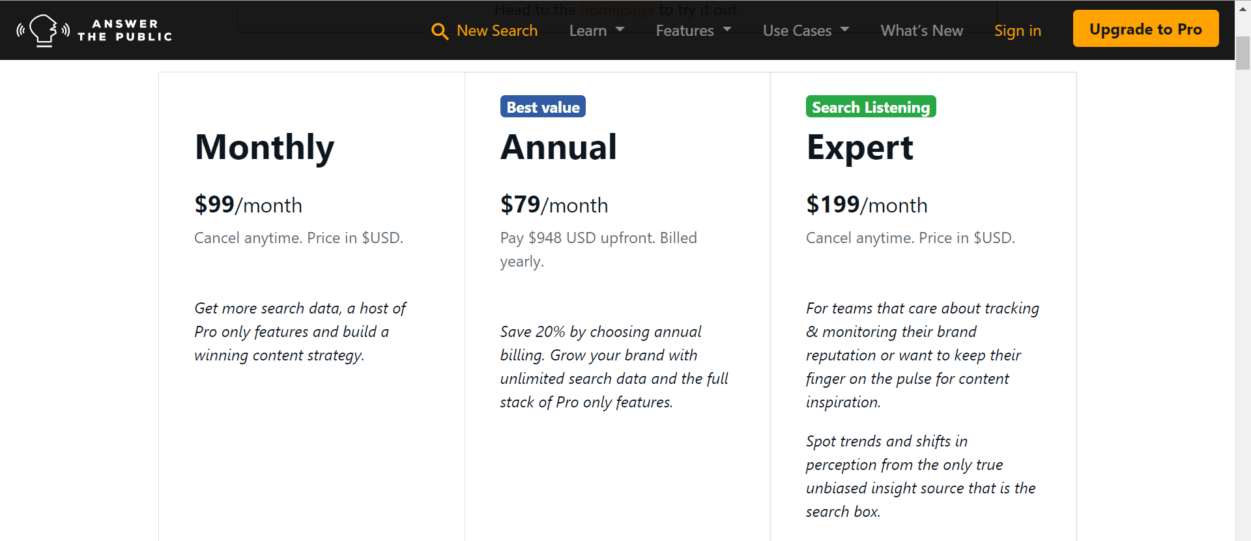
99$ per month or 79$ per month (Best Value) if you buy an annual subscription.This plan gives you access to the pro-only features like:
- Hide branches & suggestions
- High resolution images
- Priority customer support
- Unlimited searches
- Unlimited users
- Compare data over time
- 5 Search Listening Alerts
Another plan is the Expert plan which will cost you 199$ per month, including the Above features with 20 search listening alerts.
Both the plan gives you access to their education package where you will get ebooks and video courses.
Topic Mojo Pricing:
Topic Mojo offers a single plan for 69$ per month.
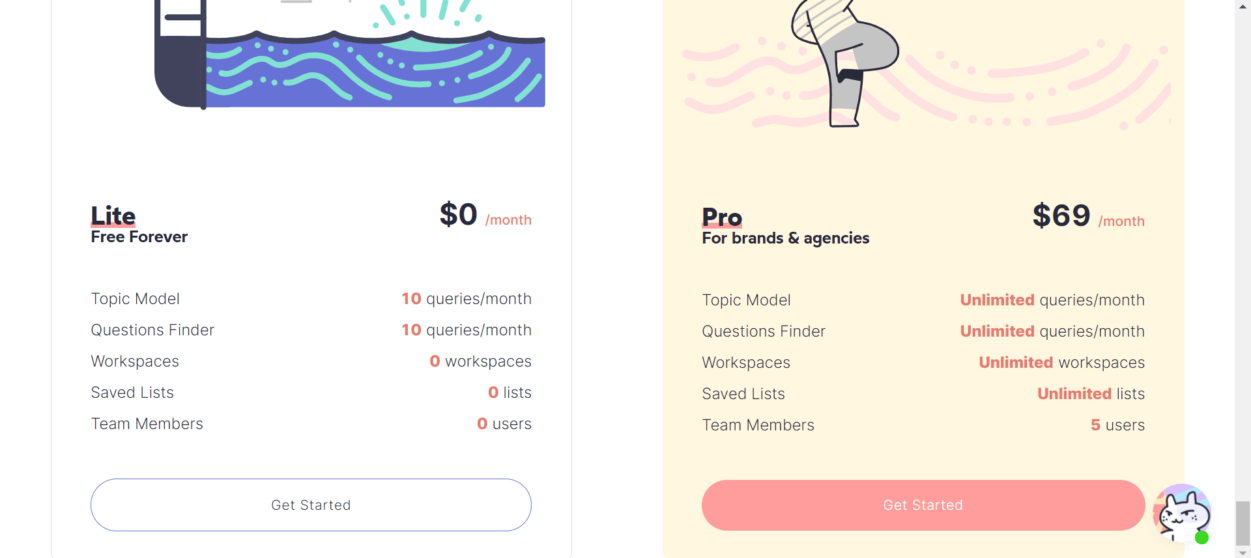
This plan gives you access to the following features.
- Topic Model - Unlimited queries/month
- Questions Finder - Unlimited queries/month
- Workspaces - Unlimited workspaces
- Saved Lists - Unlimited lists
- Team Members - 5 users
If you want to use additional features like SEO metrics of the keywords.
Then you have to pay an extra 9$ per month.
Conclusion Pricing
Topic Mojo is the winner for the best value for money tool.
Here is why, even if you purchase the best plan with all the additional features of the Topic Mojo, you have to pay 78$ a month.
If you do not want the SEO add on, then it is just 69$ per month.
Also, Answer The Public does not offer a free trial for their pro-only features, so there is no way you can find it if these features are useful for you or not.
In Topic Mojo, you can use all the features up to 10 queries a month. They do not offer workspace, additional users, and a save list for free users, which does make sense.
Just for ten queries, you wouldn't need these features anyway, and these features are pretty straightforward, not something that affects the tool's core value.
Pricing score
Answer The Public - 7/10
Topic Mojo - 9/10 (Winner)
MAKE YOUR CHOICE
Battle Decision
TOPIC MOJO
Best tool for keyword research and idea generation:
Topic Mojo is the winner.
It offers very relevant data from 3 different sources, Reddit, Quora and Google.
Topic Mojo presents data in a very approachable format, allows you to collaborate with your team.
It helps you brand your report using your custom domain and share the dynamic link of the reports.
On a single dashboard, you can see the tweets, Instagram posts, Pinterest pins, Amazon listings, and YouTube videos that help to refine your keyword research.
Provides access to the SEO metrics is just another unique feature that helps you find the essential keyword without touching any other tool.
Answer The public has one of the best user interfaces with few essential features like comparing, monitoring creating custom reports, and subtracting unnecessary data.
Both the tools solve the same issue with their addon advantages, and this time with Topic Mojo's Amazing features and well-priced product, Topic Mojo outranks Answer The Public.