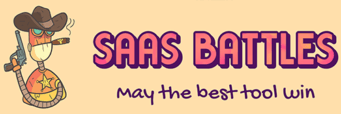WHAT IS QWARY & QUESTIONSCOUT?
Qwary is an enterprise survey tool.
QuestionScout is a general purpose form builder.
Both tools have:
- A visual drag and drop form builder
- Conversational forms like Typeform
- Conditional logic and redirects
- Integrations
Use-cases:
- Surveys
- Lead generation
- Quizzes
Examples:
- Marketing surveys
- Customer satisfaction surveys
- HR surveys
- Applications forms
- Feedback forms
- Signup forms
- Order forms
- Personality quizzes
- and more...
01
User Interface & User Experience (UI/UX)
Qwary:
There are certainly improvements to be made, but overall it's good.
The navigation splits into 3 modules:
- Dashboard
- Projects
- Contacts
Dashboard gives you an overview of how all projects are performing. Which is kind of cool, but probably useless. Imagine you have two surveys (one for employee satisfaction and another for client satisfaction) or you have several clients. What is the use of seeing this data aggregated together? None. It would make much more sense if there was a dropdown to select a specific form(s).
Another issue are acronyms without any explanation. Confusing at first, but after some digging it turns out there are different type of ratings you can add to your form. Which is alright, but bad UX. (Qwary if you are reading this please add tooltips with some basic info ^_^)
Acronyms:
- Net Promoter Score (NPS)
- Customer Satisfaction (CSAT)
- Effort Score (CES)

Projects. (Actually they are forms).

Once you choose a project you'll see a top bar navigation with a very simple and smooth process to follow:
- Build your form
- Setup your integrations
- Choose how you wanna distribute
- Analyze the results

The contacts page allows you to:
- Create lists
- Upload files (bulk import contacts)
- Manually create contacts

QuestionScout:
QuestionScout (QS) is an absolute gem in terms of UI/UX. Even when comparing to market leaders like Typeform or Jotform.
The dashboard itself is quite minimalistic and neatly designed. The first thing that pops to mind is the ease to organize and manage workspaces on the left side navigation. Especially cool for agencies, but even if you are a single brand you can use them as folders to stay organized.

Click a form and you'll be taken to the editor,
- Top navigation: Create, Results
- Left navigation: Edit, Themes, Messaging, Notifications, Integrations, Payments, Settings
- Right navigation: Form field properties

That's it! Great UX lies in simplicity.
Qwary also has relatively good UI/UX with a few issues here and there, but QuestionScout is just impossible to beat.
UI/UX score:
Qwary - 7/10
QuestionScout - 10/10 (Winner)
MAKE YOUR CHOICE
Features
Nothing beats a side-by-side features comparison
(Check the table below...)
02
Qwary | QuestionScout | |
|---|---|---|
Conversational Forms | ||
Traditional Forms | ||
Calculations (Quizzes) | ||
Translations | AUTOMATED | MANUAL |
Logic Rules | ADVANCED | BASIC |
E-Signatures | ||
Record Video | ||
Record Audio | ||
Take Screenshot | ||
Embed Booking Calendar | ||
Collect Payments | ||
Hidden Fields | ||
Pass URL Parameters to Fields | ||
Theme Builder | ||
Embed Forms | ||
Generate Form Links in Bulk | ||
Answer Forms via Messenger | ||
Send SMS With Form Link | ||
Send Email With Form Link | ||
Notifications | ||
File Upload | ||
Sentiment Analysis AI | COMING SOON | |
Custom Domains | ||
Custom SMTP | ||
Tracking Pixels | ||
Auto-detect Country | ||
Analytics | ADVANCED | COMING SOON |
Integrations | ||
Web-hooks | ||
Team Members | ||
User Permissions | BASIC | GRANULAR |
Workspaces |
Conversational vs. Traditional Forms
Conversational forms allow only ONE question per page while traditional forms you can choose how to group multiple questions per page. Qwary only supports conversational form since it's a tool designed exclusively for surveys. QuestionScout as a general purpose form builder supports both types. A good use-case for traditional forms would be signup, contact or order forms.
Calculations & Variables (Quizzes)
In QuestionScout you can create variables and then add, subtract, divide or multiply points based on answers given allowing you to calculate points. The obvious use-case are quizzes. Qwary doesn't support calculations since their use-case is surveys.
Field Types
Both tools have the basics covered:
- Text box
- Dropdown
- Ratings
- Multiple Choice
- Multiple Choice with Images
- File Uploads
- Etc.
Only in Qwary:
- Video recording
- Audio recording
- Take screenshot
- Embed booking calendar
- Different rating types (CSAT, CES, NPS, ...)
Note: you can achieve the same in QuestionScout using the file upload field. The benefit of Qwary is that users can record directly via browser without having to save files
Only in QuestionScout:
- Signatures
- Collect payments (via Stripe/Paypal/Square/Mollie)
- Hidden fields
Logic Rules
QuestionScout allows you to hide a specific field when a logical condition is fulfilled. Qwary does the same but has more actions. For example, to jump to another question, to redirect URL, to disqualify a user, etc. This does add some limitation to QuestionScout if you want to build complex logic.
User Tracking
User tracking is really where QuestionScout shines, compared to Qwary they don't have any support for user tracking.
Attributes Tracked:
- Country (auto-detected)
- IP address
- User Agent
- Referrer (Which source they came from)
- Completion time
I wish they had UTM parameters as well tracked by default. However, it's possible to collect UTMs with hidden fields and their feature to automatically pass URL parameters into fields (the magic combo!). If you are running ads you could pass tracking attributes (gclid, fbclid, etc.), especially if you want to implement Facebook Conversion API via Zapier/Pabbly.
Form Delivery
Qwary is very unique from other form builders (not just QuestionScout) in the amount of ways you can collect form submissions.
Qwary:
- Facebook Messenger (2-way messaging like chatbot)
- Amazon Alexa (the future is here!)
- Send link by SMS
- Send link by email
- Generate unique links in bulk & download CSV
Both Qwary and QuestionScout:
- Embed form
- Share link
- Generate QR code
White-labelling
Both tools have custom domains and allow to remove all branding from the forms.
QuestionScout goes a step further with custom SMTP so the emails can be sent from your email address.
Analytics & Sentiment Analysis
Qwary has several rating types:
- Customer Satisfaction (CSAT)
- Effort Score (CES)
- Net Promoter Score (NPS)
These metrics are individual field types, so Qwary will have analytics separately for each field type. These type of surveys are usually carried out by market research agencies for big brands (e.g. Nike). Since most of us are actually small business owners, we probably don't have or need the know-how to carry out this type of studies. In this regard, I actually prefer QuestionScout cause of the simplicity. After all, a general purpose form builder better fits my needs than a enterprise level survey tool.
Qwary also does sentiment analysis. They feed all the answers into the AI, which can then predict if the sentiment is negative, positive or neutral. So basically you can get a rating without asking the customer directly for a rating. The AI will figure it out based on the sentences and words they use.
QuestionScout currently doesn't have analytics or sentiment analysis. Although they are pretty close to launching it - they've been training their AI since 2020. However, no ETA has been declared.
Workspaces & User Permission
QuestionScout allows to create and manage multiple workspaces seamlessly. Just with a single click you can switch between workspaces - perfect for agencies. Even for brands, these workspaces can be used as folders to stay organized. Combined together with fine grain user permissions you can easily control who can access what.
Features Score
Where Qwary is better:
- Surveys
- Logic rules
- Collect videos
- More mediums to deliver forms
- Analytics
- Best suited for big brands
Where QuestionScout is better:
- Traditional & conversational forms
- More versatile (quizzes, surveys, lead generation, etc.)
- Collect payments
- White-labelling
- Workspaces
- Fine-grain user permissions
- User tracking
- Theme builder
- Best suited for agencies & small brands
Features score:
Qwary - 7/10
QuestionScout - 8/10 (Winner)
MAKE YOUR CHOICE
03
Pricing
Qwary:
- 7,500 submissions / month, 1 user, no custom domain - $59
- 15,000 submissions / month, 5 users - $118
- 30,000 submissions / month, 10 users - $177
- 60,000 submissions / month, 20 users - $236
- 100,000 submissions / month, 40 users - $295
QuestionScout:
- 1 user, 1 cname - $59
- 2 users, 5 guests, 20 cname - $179
- 10 users, 10 guests, unlimited cname - $299 (best value)
Qwary limits the number of form submissions while QuestionScout gives unlimited even on the lowest plan $59, so you'll get much more value if you are a solopreneur.
QuestionScout's top plan offers unlimited cname - perfect for agencies.
Pricing score
Qwary - 6/10
QuestionScout - 9/10 (Winner)
MAKE YOUR CHOICE
Battle Decision
QUESTION SCOUT
QuestionScout wins this battle.
Why?
Cause we are solopreneurs, small business owners and agencies, but Qwary is an enterprise tool (not a Typeform alternative!). Their target audience isn't interested in white-labelling, cause enterprise clients don't care about that. Chances are Qwary will prioritize SSO, compliance, etc, because that will be the way they'll be able to gain MRR. You can already see this by the existing features. For example, who needs automated API translations to all world languages? Perhaps Coca-cola, but definitely not a local SEO agency. For those who know ActiveChat, that's the same reason they never delivered any of their LTD promises, their target audience was enterprise clients.
The 2nd reason, Qwary has only ONE purpose - surveys. I'm not planning to buy one tool for surveys, one for quizzes and one for lead generation. I want to have one form builder that can do all functions. QuestionScout is exactly that, a general purpose form builder.
The 3rd reason, is that the UI/UX is just 10x better in QuestionScout than Qwary.