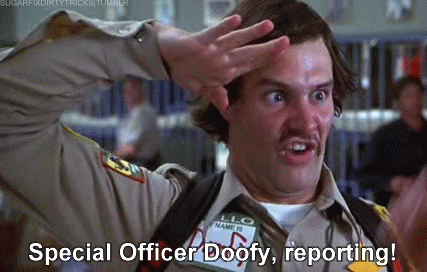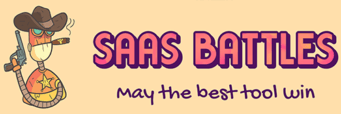WHAT IS LINKTREE & HY.PAGE?
They are bio link page builders.
They exist cause:
Social media platforms allow only one profile link.
So the solution - Create one page with all your links.
They are often used for Instagram - The only social network without support for clickable links.
Difference between regular page builders:
- Mobile only view
- Can only add links
- Minimalistic design settings
- No learning curve
- Takes a few minutes to setup
Use cases:
- Add to your social media profiles
- Add to your email signature
- Use your link page in ads
- Use your link page in stores (Amazon, etc)
- Use it as a business card (turn into a QR code)
- Add affiliate links to your bio link page
- and more...
01
Themes Review
LinkTree has 14 themes you can choose from.
However, they are not customizable.
To customize you must create your own theme from scratch (UX fail).
Also you cannot change the text color.
You must play with other colors to get the right contrast (2nd UX fail).
Theme settings:
- Background (color, gradient, pattern, image or video)
- Button style & color
- Font
Despite the 2 UX fails,
LinkTree still has fancy UI options.
With a few clicks you can find something sexy (UX win)
Button & Background styles:
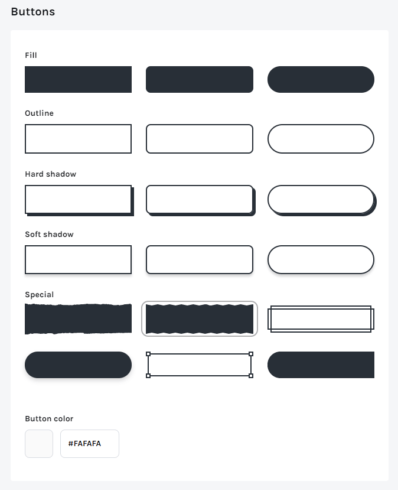
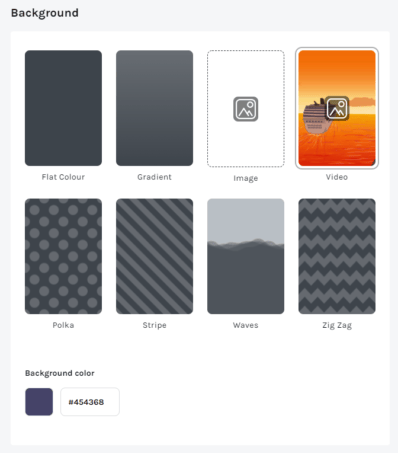
Hy.Page has 4 themes to choose from.
Not as many as LinkTree, but they are customizable.
Meaning you can choose a theme as a starting point.
Then make some changes on top.
Theme settings:
- All colors
- Background (color or image)
- Background opacity
- Font
Hy.Page doesn't have button & background styes like LinkTree.
You can add style in a different way though,
By setting a background color to each icon:
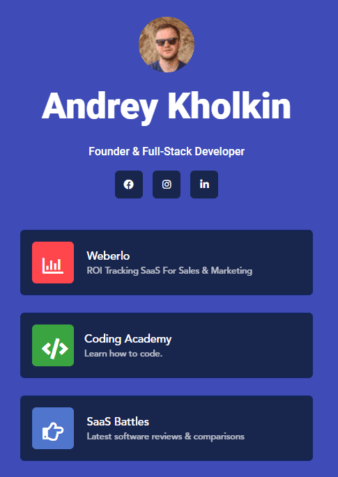
Hy.Page doesn't have fancy UI options.
But all the basics are there and the UX is very smooth.
UI/UX score:
LinkTree - 7/10
Hy.Page - 8/10 (Winner)
Feature Comparison
Nothing beats a side-by-side features comparison
(Check the table below...)
02
LinkTree | Hy.Page | |
|---|---|---|
Website Links | ||
Social Media Links | ||
Embed HTML | ||
Request Payments | ||
Accept Donations | ||
Sell Products | ||
Sell Membership | ||
Payment Processors | SQUARE | STRIPE/PAYPAL |
Payment Type | ONE-TIME | ONE-TIME/SUBSCRIPTIONS |
CRM | ||
Coupon Codes | ||
Optin Form | EMAIL/PHONE NUMBER | |
Emails | ||
Shipping/Tax Calculation | ||
Custom Domain | ||
Favicon | ||
Brand Logo | ||
Social Share Image | ||
Membership Pages | ||
Blog | ||
RSS Feed | ||
Add Privacy Policy | ||
Add Terms & Conditions | ||
Tracking Pixel | TIKTOK/GA/FB | GTM/GA/FB |
Facebook Conversions API | ||
Dynamic UTM Parameters | ||
Analytics | ADVANCED | BASIC |
Integrations | 2 | 8 |
Webhooks | ZAPIER ONLY | |
Team Members | ||
Workspaces | ||
Anti-Racism Support Banner |
Create links
The main purpose of these tools is to create links.
The links can be:
- Website links
- Social media links
- Embed HTML (Hy.Page only)
- Sell Product / Membership (Hy.Page only)
- Paid fan request
- Request donation
You can use the embed feature for images, videos or pretty much any widget (calendar, etc...).
If you know some basic HTML/CSS you can also add custom content - not links.
It's certainly a powerful feature - available only in Hy.Page
You can create physical or digital products - available only in Hy.Page
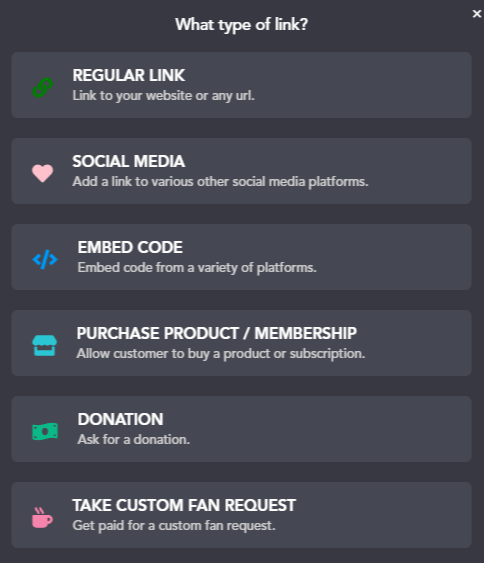
Collect Payments
Create internal links to receive payments.
LinkTree:
- Can request payments via Square
- Cannot create products or membership
- No CRM
- Cannot create subscriptions
- No integrations to fulfill orders
- No order confirmation or refund emails
Hy.Page:
- Can request payments via Stripe and Paypal
- Can create products
- CRM
- Can create subscriptions
- Purchase event via Webhooks or Zapier
- Customizable order confirmation and refund email
- Add your own terms & conditions
- Add your own privacy policy
- Create rules for tax & shipping calculation
Lead Generation (Collect Emails)
Collect optins directly in your bio link page through a single field form.
LinkTree:
- Collect emails
- Collect phone numbers
- Integration with Mailchimp, Google Sheets and Zapier
- Webhooks work with Zapier only
Note: Linktree creates 2 forms, one for phone numbers and one for emails. There is no way of having 1 form with both fields.
Hy.Page:
- Collect Emails
- No phone numbers
- Integrations with Mailchimp, ConvertKit, Gist, Klaviyo, GetResponse, EmailOctopus, Drip & MailerLiteWebhooks work with Zapier or other platforms (e.g. Pabbly)
Customize Branding (White-labelling)
LinkTree is quite limited on setting your own branding.
The deal breaker is that there are no custom domains.
With Hy.Page you can fully brand your website:
- Use your own custom domain
- Upload your favicon
- Add a brand logo to be used for order confirmation emails
- Add a custom social share image
Create your own blog & membership website
This is a separate feature-rich module - available only in Hy.Page
It comes with it's own page designer (different than the bio link page designer).
You can:
- Create pages with a rich-text editor
- Choose your own permalink
- Define SEO title & meta description
- Add a social share and featured image
- Set a publish date
- Set the author
- Assign page to a digital product (private pages)
- Assign page to a paid plan (private pages)
- Upload media
- Add custom HTML
Use-cases:
- Create a public blog
- Create a private membership website (free or paid)
Tracking & Analytics
Use built-in analytics to track:
- Page views
- Link clicks
- Click through rate
In LinkTree only, these metrics can be segmented by:
- Country
- Referrer
- Device
- Date
Tracking pixel support:
- Google Analytics
- Google Tag Manager (Hy.Page only)
- Facebook Conversions API (LinkTree only)
- TikTok (LinkTree only)
LinkTree has a setting to automatically tag your links with UTM parameters.
For UTM source and medium you choose a pre-defined value.
The UTM campaign value is dynamic.
Anti-racism support banner
The most crucial feature - available in LinkTree only.
Activate an anti-racism support banner.
Have your visitors donate to 150 organisations you never heard of.
Cause you ain't a true influencer until you have one
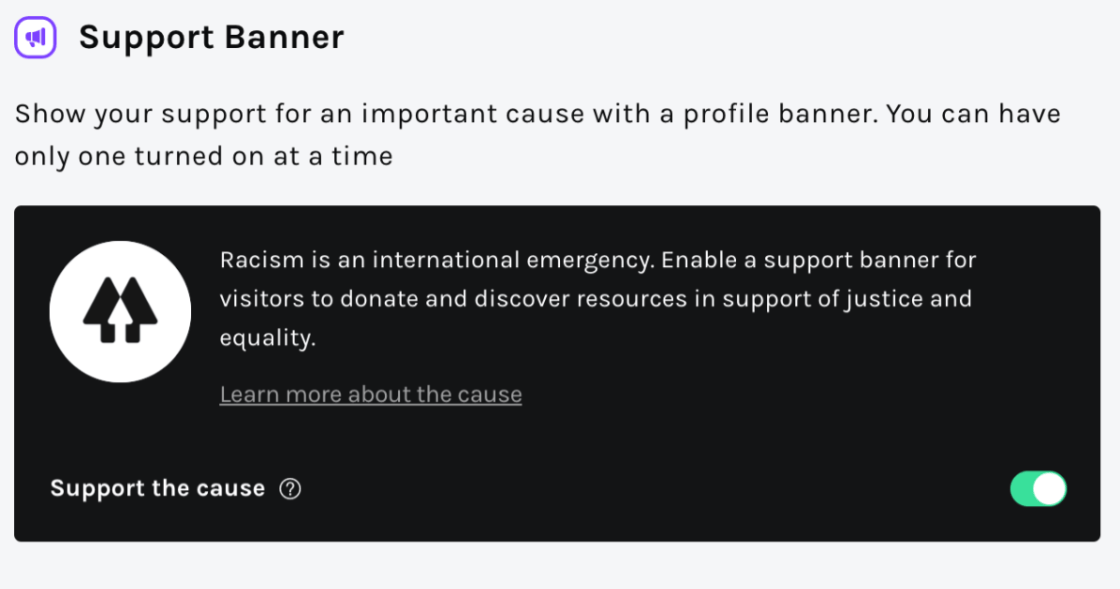
Features Score
Where Hy.Page is better:
- Can run a blog
- Can use it as membership site
- Can sell physical or digital goods
- Coupon codes
- Can embed anything using custom HTML feature
- Crucial integrations like Paypal & Stripe
- Google Tag Manager support
- Properly implemented webhooks
- CRM
- Customizable emails
- Workspaces
- Replace branding (white-labelling)
Where LinkTree is better:
- Better analytics - more metrics and segmentation
- Dynamic UTM parameters
- Facebook conversions API
- Anti-racism support banner
Features score:
LinkTree - 5/10
Hy.Page - 9/10 (Winner)
03
Prices & Plans
LinkTree Pro plan costs only $6/month - for 1 project.
Hy.Page Enterprise costs $39/month - for 6 projects.
So the price per project is $6.5/month.
Depending on how many projects you need,
It could be almost the same.
Hy.Page is currently running a campaign on Appsumo.
For $79 you can get a lifetime account of Hy.Page for 10 projects.
Pricing score
LinkTree - 7/10
Hy.Page - 9/10 (Winner)
Battle Decision
HY.PAGE
Hy.Page is a clear winner.
Despite that both tools fit the "link-in-bio" category - Hy.Page is so much more than that...
My personal use-case was to setup my "Coding Academy" offer for $99/month.
I spent just a few minutes to set it up.
No time investment, no learning curve.
I'll create members only pages:
- Resources
- Embed calendar to book lessons
- Embed pre-recorded videos
- Etc.
LinkTree also allows to collect payments - but only through Square.
And there's no way to follow up,
Cause there's no integrations for purchase events.
It's really a waste of time to try to use it for anything other than links.
But hey at least you can activate the anti-racism support banner
It feels like LinkTree was built by Special Officer Doofy himself.