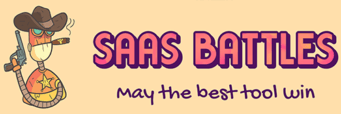WHAT IS FUNNELKIT AND CARTFLOWS?
They are funnel engines for WordPress.
The job of a funnel engine:
- Build funnel steps from regular pages (optin, checkout, upsell, downsell, ...)
- Funnel analytics (visitors, conversions & conversion rate)
- Split testing offers
- Seamless page builder integration (Elementor, Divi, Oxygen, Etc.)
- Integrations (CRM, auto-responder, etc.)
- Rules
- Automations
01
User Interface & Experience (UI/UX)
CartFlows has a pretty clean UI/UX.
What I liked about it:
- Manage split tests directly within the funnel dashboard
- Upsells show the next page redirect in case of "YES" and "NO"

FunnelKit isn't far off.
For most part the UI/UX is practically the same.
I guess cause they are both built on top of WordPress.
Only the experiments are different.
With FunnelKit they are managed on a separate dashboard.
It's a bit confusing.
Hard to find which experiment belong to which funnel
And vice-versa.
Also the upsell redirects are a bit harder to understand,
Cause they use a powerful rules engine. (This is actually a big plus).
So there is no way of visually showing it like with CartFlows.

I do think CartFlows has a sexier dashboard.
The information is more conveniently presented.
UI/UX score:
FunnelKit - 7/10
CartFlows - 8/10 (Winner)
Feature Comparison
Nothing beats a side-by-side features comparison
(Check the table below...)
02
FunnelKit | CartFlow | |
|---|---|---|
Funnel Flows | ||
Funnel Engine | RULE-BASED | CONDITIONAL REDIRECTS |
Optin Forms | MUST CREATE PRODUCT | |
Optin Popup Widget | ||
Optin Form HTML integrations | ||
Optin Automation | ||
Checkout Forms | ||
Multi-step Checkout | UNLIMITED STEPS | MAX TWO STEPS |
Form Field Groups | ||
Checkout Optimizations | ||
Bump Offers | MULTIPLE | SINGLE |
Global Checkout Page | ||
One Click Upsells | ||
Upsell Rules | ADVANCED | BASIC |
Upsell Products | MULTIPLE | SINGLE |
Tracking Code on Buy Upsell | ||
Skip Purchased Upsells | ||
Upsell Dynamic Shipping Cost | ||
Upsell Double Confirmation | ||
Order Confirmation | ||
Order Confirmations Rules | ||
Split Testing | ||
Bump Order Split Testing | ||
Funnel Analytics | ADVANCED | BASIC |
Activity Stream | ||
Pixel Tracking | ||
Facebook Conversions API | ||
Contacts | ||
Checkout Address Autocomplete |
Funnel Flows
Both tools allow you to build funnel flows
By adding different funnel steps:
- Optin
- Optin Confirmation (WooFunnels only)
- Sales Page
- Checkout Page
- One-Click Upsells
- Thank you Page
Funnel Engine
The same funnel steps can be added with both tools.
The main difference between is the funnel engine:

CartFlows uses conditional redirects.
A visitor can either accept or refuse the offer
Depending on the condition (YES/NO).
They will go to another upsell, downsell or thank you page.
This is the same basic mechanism that most funnel builder use (Clickfunnels, Thrivecart, etc.)
The main benefit is that it's easy to understand and use.
A typical use-case would be infoproducts or e-commerce with only a few products.
FunnelKit uses rules.
Your checkout, upsell and downsell pages can have multiple products attached.
Then you create a rule that will decide which product is shown.
Rules can display products based-on:
- Their initial order
- Their location
- If they already saw this offer
- If they are a guest
- If they used a specific coupon code
- Etc.
This takes more time to learn at first.
But you will also save time.
Imagine an e-commerce store with 200 products.
You'll need 200 funnels in CartFlows and 1 funnel in WooFunnels.
Even if starting with just a few products
On the long run it's worth it
Cause you'll be always adding and testing more offers.
The Flinstons also don't complain that their car is missing an engine.
They just Yaba-daba-doo their pre-historic foot callus on the highway.
And it works...
The choice is yours either use RULES or you DUPLICATE funnels.

Optin Form (Landing Page)
To use optins in CartFlows you must first create a product in WooCommerce
Then set it to virtual and zero cost.
So expect more work setting up "products".
WooFunnels doesn't create any redundant work.
Both tools allow you to customize your optin form:
- Choose which fields show
- Set the order
- Create custom fields
- Hidden fields
- Pass data from URL parameters
Some unique features to FunnelKit:
- Popup widget - Drag & drop the widget and you'll have the exact same form in a popup
- HTML form integrations - Seamless integration with your email marketing tool by copy & pasting the embed form. (Note: It won't actually show the form style from the 3rd party tool, but it will integrate it).
- Optin automation - Configure an automated email after optin to deliver the leadmagnet or give access to a course (via Learndash integration)
These are just some "basic" features from FunnelKit,
Without even touching their automation platform Autonami.
Checkout Forms
Both tools have customizable checkout forms,
Allowing you to:
- Show/hide fields
- Reorder fields
However, once your checkout form is live
You'll want to optimize it.
The main ways to do it:
- Split test different layouts
- Reduce the cognitive load
- Create FOMO
Split Testing
Both tools allow to split test different layouts.
You'll have more flexibility with WooFunnels
Cause you'll be able to build more variations
They allow you to:
- Group form fields into sections
- Add multiple steps to the form
Cognitive Load
The is the effort the brain must make to go through the checkout process.
Ways to reduce cognitive load:
- Remove as many fields as possible
- Auto-fill the fields you cannot remove
- Use single click checkout
How you can do it with FunnelKit:
- Address auto-complete based on location (needs Google Maps API key)
- Auto-apply coupons
- Disable coupon field
- Express checkout - Apple Pay, Google Pay, Etc.
- Preferred countries - Show some countries at top of the dropdown
- Checkout timer
- Prefill forms for abandoned users
- Auto-fill state from zip code and country
- Generate URL to populate checkout
Fear of Missing Out (FOMO)
FunnelKit allows you to add a timer to create scarcity.
Global Checkout Forms
FunnelKit also has global checkout forms.
Which is super useful if you have tons of funnels
So when you optimize the checkout form
You'll optimize all the funnels at the same time
And when you split test
You'll have much more traffic to split test with.
Bump Offers, Upsells and Downsells
You can increase average customer value (ACV) by adding more offers:
- Bump Offers
- Upsells
- Downsells
Bump Offers
You can add multiple bump offers and split test them to see which one works best.
This is a pretty unique feature.
You can't do this with Thrivecart, nor Clickfunnels.
Upsells / Downsells
You can create one-click upsells and downsells with both tools.
Which could lead to some trouble for EU clients
Since regulation is more strict.
FunnelKit has the option to enable double confirmation.
Tracking code on accept upsell:
This is available in WooFunnels only.
Without it you can't optimize your funnel
Cause you'll only know how many saw the upsell page.
Analytics
Both tools show funnel performance on each funnel step.
The main difference is FunnelKit has an overview page
Where you can see top performing:
- Funnels
- Products
- Optins
- Upsells / Downsells
- Bump Offers
And latest activity stream from all funnels.
(Perfect for testing)
Contact List
This is like a mini-CRM
You can see the name and email of people who entered your funnel.
You can see how far each person went down the funnel.
If they took the upsell or not, etc.
Features Score
Both FunnelKit and CartFlows allow you to build funnel flows.
The same funnel steps exist in both platforms.
What makes FunnelKit special is their rule-based funnel engine.
On top on that the depth in which each funnel step is implemented.
FunnelKit - 10/10 (Winner)
CartFlows - 6/10
MAKE YOUR CHOICE
03
Pricing Plans
FunnelKit is $254/year for 25 websites.
CartFlows is $239/year for 30 websites.
WooFunnels + Autonami is $399/year for 25 websites.
You'll get the best value with Autonami.
(It's a marketing automation powerhouse).
Autonami modules:
- CRM
- Email marketing
- SMS marketing
- Analytics
- Visual automation builder (Like ActiveCampaign)
- Tons of integrations
CartFlows does seem cheaper with more websites.
But you'll still have to pay for something extra on top
Like FluentCRM, ActiveCampaign, etc.
Same if you get FunnelKit without Autonami.
CartFlows also has a lifetime deal $999 for 30 websites.
Equivalent to pre-paying for 4 years.
But on the long run it's the most cost effective solution.
That's why this round goes to CartFlows.
Pricing Score:
FunnelKit - 7/10 (Winner)
CartFlows - 8/10 (Winner)
Battle Decision
FUNNELKIT
FunnelKit is the winner without a shadow of doubt.
The difference in UI/UX is minimal. (Something I can live with).
The features in FunnelKit are better than any funnel builder I have ever seen.
(Better than Clickfunnels, Thrivecart, Kajabi, Convertri, etc.)
I get a better funnel engine and Autonami.
Seems like this deal is a no-brainer.
Get WooFunnels >> https://buildwoofunnels.com/exclusive-offer
Get CartFlows >> https://cartflows.com/?cf=2564