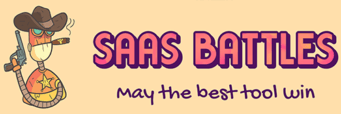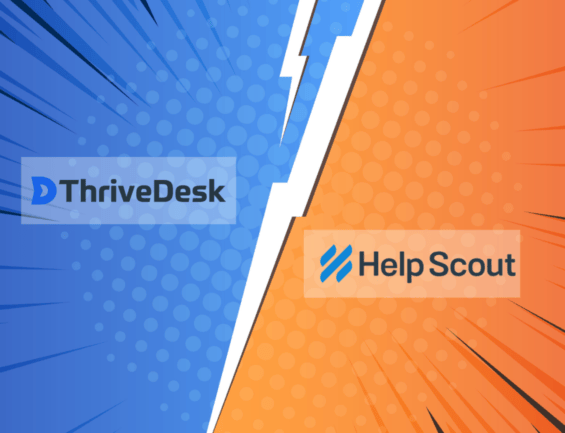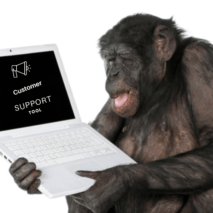
What is ThriveDesk vs Help Scout?
It's help desk software, which is a platform that allows customer service teams to streamline the support process and report on customer interactions across multiple channels.
They exist to:
- Centralize the ticketing system.
- Provide analytics for improvement.
- Save time, reduce costs.
- Increase customer loyalty.
Alternatives to:
- Zendesk
- Zoho
- Intercom
- Kayako
- Groove
Use Cases:
- Offer support to your customers.
- Create a community.
- Convert leads into sales.
- Create a single knowledge base.
01
Unique Selling Point and User Experience (UX)
About ThriveDesk
ThriveDesk has been in the making from 2020 under a team with over ten years of experience, founded by Parvez Akther. ThriveDesk is a bootstrap company “that puts the user first.”
Pro:
Responsive team behind.
The UI is clear, clean, and easy to follow steps.
They nicely explain the meaning of some terms.
Also, they aim to get an important and solid “all in one help desk” solution.
Cons:
I found few bugs. For example, the “save button” in community is invisible.
Almost, didn't find too much help documentation.
Some terms were complicated to understand. For example: Assistant means also Live Chat.
Also, there is a roadmap full and is hosted in Nifty, which I don't find friendly to see or interact.
Despite the initial setback because I could not find enough documentation, discovered some errors, and some terms that seemed counterintuitive at first.
It works.
In about 5 to 10 minutes, it was possible to install live chat, share inbox, and start a community.
Check ThriveDesk's Screenshot:
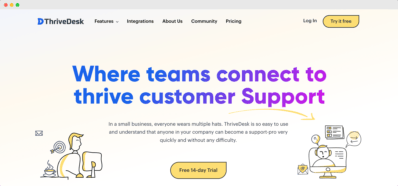

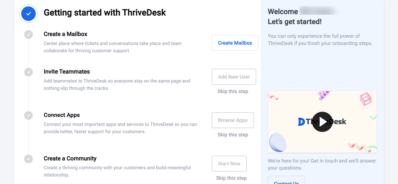
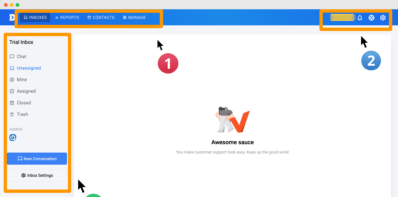
About Help Scout
Help Scout has been in the business of serving the customer support needs for over 10 years.
Launched in April 2011 and from day one working remote, their team grow to the point to become a large company.
Pro:
The initiation process is simple to follow.
They have a smooth onboarding process.
They offer an extensive knowledge base and docs.
Help Scout simple and easy to set up.
Cons:
elps Scout needs more time to get it running, but also because have much more advance features.
Nothing else for now.
Check out Help Desk's Screenshots
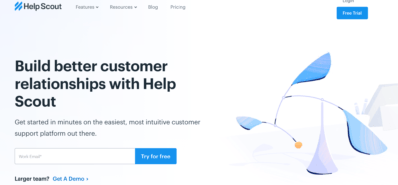
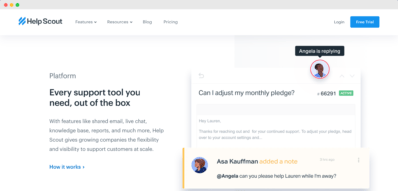
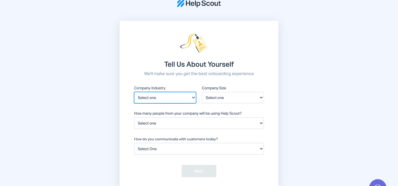
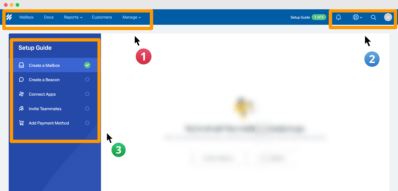
Final thoughts UI/UX :
Thrive Desk still does not provide as much information on their Knowledge Base, but at least I could install it faster than Help Scout.
Both are user-friendly and intuitive tools. I am cashing in ThriveDesk and giving up the doubts of the early days to get more documentation going on.
Score UI/UX:
Thrive Desk — 8/10
Help Scout — 8/10
MAKE YOUR CHOICE
Features
Nothing beats a side-by-side features comparison
(Check the table below...)
02
Thrive Desk | Help Scout | |
|---|---|---|
Share Inbox | ||
Live Chat | ||
Ticket management | ||
Customer management | ||
Bot | Roadmap | |
Reporting and Analytics | ||
Integrations | ||
Workflows | Roadmap | Advance |
Automations | Roadmap | Advance |
Help Documentation | Basic | |
API | ||
Community Forum | ||
IOS & Android | Web based | |
Knowledge Base | Roadmap | |
Customize branding | ||
Canned Responses | ||
Team Members | ||
Workspaces |
Conclusion Features
The main purpose of these tools is to centralize you support customer activities. Both tools will help you to solve the same problem gracefully.
I'll focus the main points that they stand out from each other:
Thrive Desk
Pro:
If they put all their ideas into action, they have built a solid product.
ThriveDesk does not just have the typical live chat, shared inbox, and so on. The wild card and the reason ThriveDesk might be an underdog is adding the community feature into the mix.
Disadvantages:
ThriveDesk has numerous features on the roadmap.
Now there are more integrations related to WooCommerce and WordPress, which
I am not a user of WordPress, but good news for WordPress users.
But I can still use it, just it's more geared towards WP users at the moment.
Help Scout
Pro:
Help Scout has numerous integrations, more advanced workflows, and automations.
They have a "beacon" feature with live chat, which is super cool because you can set up specific automations for each customer or action via live chat. Good stuff.
Help Scout is definitely a market leader. It's a solid solution with a wealth of features and well documented.
Disadvantages:
None, perhaps related to this review, lack of community features.
Final score: Features
Both tools have appealing features to achieve the goal of a successful help desk system.
ThriveDesk in theory can be a real contender. But for now, in practice, have to many features in the roadmap.
So, the winner is the feature round Help Scout and very well deserve.
ThriveDesk 6/10
Help Scout 9/10 Winner
MAKE YOUR CHOICE
03
Pricing
ThriveDesk Pricing Overview:
Now, they have two prices going on. The first is monthly limited-time with one simple plain price and lifetime price on time payment. Let's check both out:
1) ThriveDesk Monthly Prices:
Pricing limited-time for early supporters per monthly $25/monthly (per workspace) $300 per year per workspace. The monthly plan includes:
- Three (3) Mailboxes* You can lock for $15/m Extra Mailbox.
- Five (5) Users* You will be able to Lock for $10/m Extra user.
- One (1) Community and One (1) Knowledge base
- Reports, Live Chat, Unlimited Conversation.
Check the monthly limited-time pricing details:
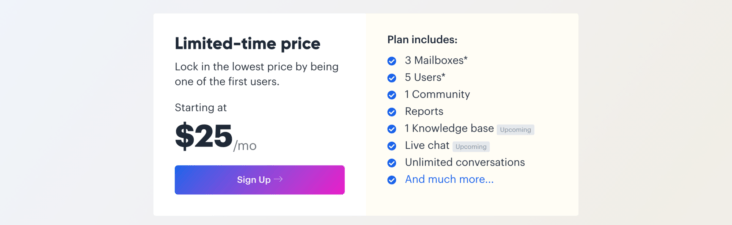
2) ThriveDesk Life Time Deal Prices:
- Starter $219 * 10 users (1 Workspace) One-time payment $219 per workspace.
- Business $399 25 Users (3 workspaces) One-time payment $99.75 per workspace.
- Agency $999 200 Users (20 workspaces) One-time payment $49.95 per workspace.
- Agency $1997 450 User (45 workspaces) One-time payment $44.37 per workspace.
Check the Life Time Deal pricing details:
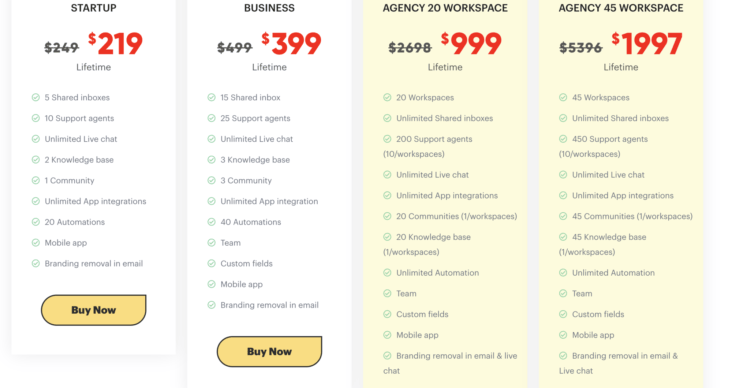
Help Scout Pricing Overview:
Help Scout have two prices plans and the option to custom prices for large companies. They charge you a monthly fee of $25 per user (Standard Plan) and $40 per user in (Plus Plan).
So, in plain English, their prices ranges from $25 to $40 per workspace and per user a month. With 20% discount if you choose to pay annually, which make it to $20 and $35 respectively per workspace and user.
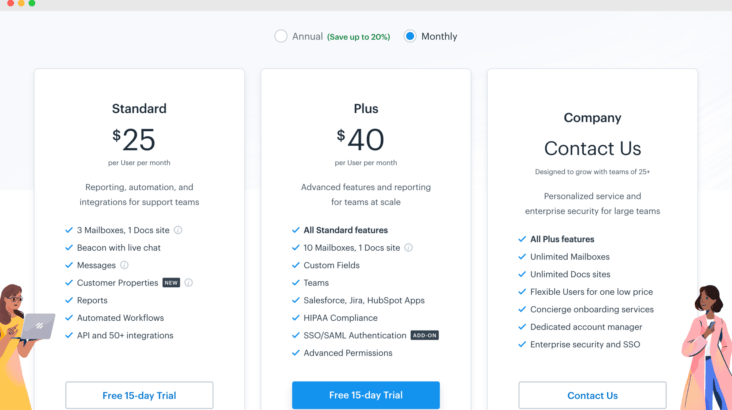
Pricing Conclusion :
Pro and Cons ThriveDesk Pricing:
Affordable and simple monthly pricing (limited-time) per workspace *$25 month.
Life Time Deal prices * one-time payment from $219 to$44.37 per workspace.
None (that I wish to buy Agency and I can't) Just few days to buy it on Life Time Deal.
Pro and Cons Help Scout Pricing:
Opting for an annual payment at Help Scout will reduce the bill by around 20%. Reducing to $240 annually and $480 respectively to each plan per workspace/user.
Costly for start-up and entrepreneurs starting out.
Concluding thoughts on pricing.
- ThriveDesk is affordable on a per-workstation monthly billing and has a very competitive price among similar tools.
- Both offer a free trial and have the option to scale the price as you grow.
- Even the monthly price for early adopters is worth it.
- Lifetime Deal Price. It's no-brainer. So, ThriveDesk, it's a winner in the pricing round.
Pricing Score
ThriveDesk 9/10 (Winner)
Help Scout 5/10
MAKE YOUR CHOICE
Battle Decision
ThriveDesk
This SaaS battle is now over, but one thing is certain:
ThriveDesk can be an alternative to Help Scout!
Let us consider why?
- Customer service software intended to improve communication between you and your target audience. Right? So with ThriveDesk you can do it.
- ThriveDesk pricing monthly pricing is affordable, perfect for starting out.
- ThriveDesk offers a lifetime deal one-time payment and is active.
- When you become an early adopter, you'll help to shape the product to your needs!
- In return, you'll get all the features in the future development of the plan you choose.
- They offer: shared inbox, live chat, automations, integrations, and their unique feature of a community forum.
Some considerations before finish:
- The community feature is a smart move because is to have all in one product to take care of your customer base.
- Yes, many features are on the roadmap; it will be interesting to see how it all develops.
- The Life Time Deal Price will be end in few days.
- Try it, if suit your needs;
- Don't miss the fantastic lifetime Deal or lock the monthly limit price and save.
After all, ThriveDesk offers the essentials to run your Help Desk System ( and more when the roadmap will be deployed) and the unique feature of community forum.
For now, is you are a startup, small company or entrepreneur;
ThriveDesk is the Help Desk to choose.
Now It’s time to MAKE YOUR CHOICE.
Do not forget, ↔️ satisfied customers are ↔️ loyal customers.
MAKE YOUR CHOICE